YOURTAXI App | Login
Simply use the browser or smartphone app. To use YOURTAXI you need a free YOURTAXI login.
YOURTAXI Browser App
Use the browser app for a quick price query or order. Note: YOURTAXI drivers have their own driver app and driver application.
Open the browser app and enter Start and Destination.
You now see the fare and duration and can select the time (immediate or pre-order), billing type (route or time) and payment type (cash or credit card entered).
Now log in with your login (mobile number, e-mail address and password) or register with first name, last name, valid e-mail, password (at least 8 characters, upper/lower case, number and special characters !*?$%^&) as well as your mobile number. Accept the terms and conditions and privacy policy. Keep your email address and password safe for future logins.
You will now receive a six-digit code via SMS (OTP One Time Password) which you can use to activate your smartphone (short code SMS must be supported by your provider).
YOURTAXI smartphone app
The smartphone app allows, among other things, payment by credit card. Note: YOURTAXI drivers have their own driver app and driver application.
Install the latest YOURTAXI Passenger App (iPhone/iPad: "Your-Taxi" in the iOS App Store, Android: "Yourtaxi" in the Google Playstore)
Enable notifications and access to the location (GPS) while using the app.
Now log in with your login (mobile number, e-mail address and password) or register with first name, last name, valid e-mail, password (at least 8 characters, upper/lower case, number and special characters !*?$%^&) as well as your mobile number. Accept the terms and conditions and privacy policy. Keep your email address and password safe for future logins.
You will now receive a six-digit code via SMS which you can use to activate your account (short code SMS must be supported by your provider). You will now receive an e-mail confirmation.
You can change your profile data at any time under "My Account". If you need help, use the "Support button".
Troubleshooting
If it is not possible to open the YOURTAXI app on your smartphone, restart your mobile phone or delete the YOURTAXI app and install the latest version. An Internet connection is required for use.
If you do not remember your password, select Change password or Forgot password below the login button. Enter your email address and you will receive a link to reset your password.
Further topics
Questions or ideas?
Please contact us at service@yourtaxi.ch